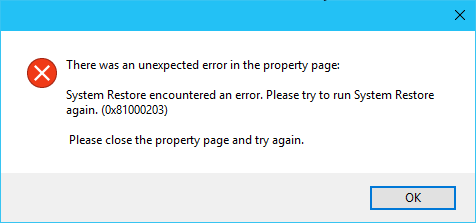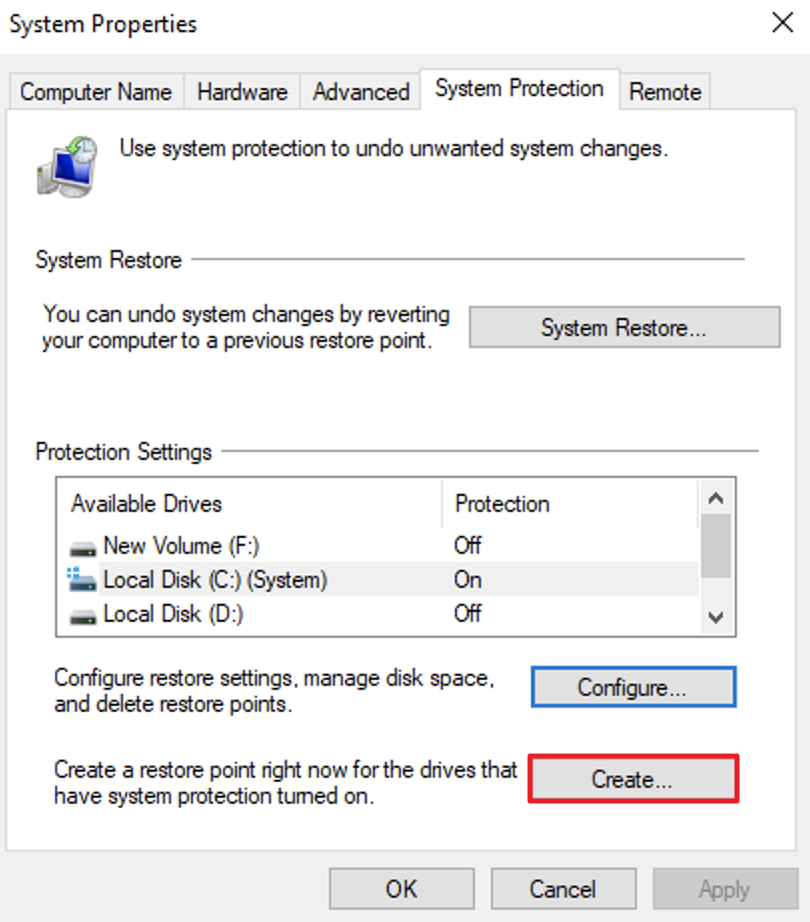Diagnosis
VSS (Volume Shadow Copy Service) providers other than Microsoft Software Shadow Copy Provider (swprv) on your computer may trigger this error when snapshots are created. Compatibility issues with other third-party applications can also trigger this error.
Resolution
Check for and remove other VSS providers
- Type cmd in the Windows search bar.
- Right-click on Command Prompt and select Run as administrator.
- Enter the command
Vssadmin list providersto see what VSS providers are on your computer. If there are VSS providers other than Microsoft Software Shadow Copy Provider, they will appear in the Command Prompt window. Otherwise, „Microsoft Software Shadow Copy Provider“ will appear by default.
- If there are any VSS providers on your device other than Microsoft Software Shadow Copy Provider, make sure to remove them before proceeding with the backup.1
- If there are no VSS providers on your device other than Microsoft Software Shadow Copy Provider but the error still persists, then this error might the result of compatibility issues. If the following software is installed, uninstall it or contact your service provider for assistance before proceeding with the backup:
- Reboot Restore Rx
- TuneUp Utilities 2009/2010/2011
- Kaspersky Removal Tools
Check for compatibility issues
Do the following to check if the error resulted from compatibility issues:
- Press Windows key + R on your keyboard.
- Enter systempropertiesprotection and click OK to open System Properties > System Protection.
- If there are compatibility issues, System Properties > System Protection will not be able to open properly and the following error message will appear:
- If there are no compatibility issues, you will see the following window. Click Create to check if VSS is functioning properly.
- If there are compatibility issues, System Properties > System Protection will not be able to open properly and the following error message will appear: